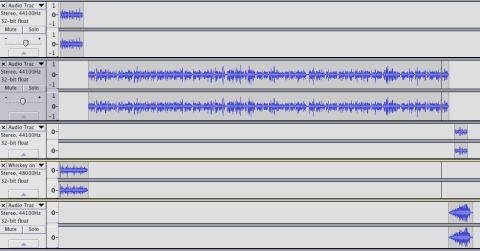Posts Tagged ‘educational’

I have officially completed my fist podcast…yay! We uploaded our podcasts to iTunesU and created them with Audacity. We were able to save them as MP3s through Audacity by using LAME. The only one of these programs that I have had any experience with before is iTunesU. I had a teacher last summer in my Geography 101 class that uploaded his lectures to iTunesU as podcasts. This was great to have for studying and catching up if someone missed a class. He used some kind of recorder device. It actually worked very well because it even slightly picked up on questions that other students would ask. I have also downloaded some podcasts on my iPhone that are open to the public, such as TED Talks.
I think podcasts could be very useful in the classroom and for personal use. I downloaded Audacity on my MacBook and was able to record my audio just by speaking into my computer, no headset needed! It was very easy to record this way and I though Audacity was very useful for this aspect. Below is a screenshot of my podcast on audacity.
One idea I recently thought of for podcasts in the classroom is to use them to “flip the classroom.” The idea of flipping the classroom is that students will learn/read/listen to the lecture part of the course at home for homework and while they are in the classroom students will work on projects or worksheets, etc. This is proven to help many students because it allows the teacher to differentiate instruction more efficiently and spend more time helping students in the classroom instead of lecturing.
Links for Flipped Classroom sites:
Huffington Post: Flipped Classroom
Voki
Posted by: web20bydud on: June 14, 2012
The other tool I tried out in my class was voki. This is a tool that allows you to create a avatar and put your voice or an automated voice to the avatar. I had never heard about this tool before but I think I have seen things like it while browsing the internet. Who knows, I could have seen a voki before! In class, we learned how to create our own voki. It was a free service, unless you want to pay for an upgrade. But the free tool is very useful. You have the ability to choose from a large selection of customizable settings for you avatar and the voice. I thought this was the best aspect of the tool. Students could have fun creating their own avatar and it is very easy to use.
It is a pretty neat tool to use in the classroom. For social studies, I could make a voki of a famous person and add some important speech or quote they said to it. It would be a good artifact to use to engage the students and keep them interested. I don’t think I would have students create their own voki because they may get distracted with all the different customizations. But, it could be a cool way to get them interested in a famous person. I would most likely use this tool in my class as a way to grab student’s attention at the beginning of a lesson.
I made a fun artifact to this tool…it is a poodle named Princess Fluffy living at Buckingham Palace with the Queen. I was able to put Buckingham Palace in the background, which was neat. There were a lot of background options. Also, I was able to make Princess Fluffy speak (or bark if you speak dog) in a British accent. I just typed what I wanted her to say but I would rather upload my own voice. I don’t know if it is something to do with wordpress or flash player but I was also unable to embed my voki artifact. I have put a picture of it and a link below.